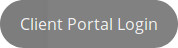Secure Client Portal
 Click on the login button
Click on the login button
- Click Sign in Now.
- Type in the User Name
- Type in Password
- Hit Submit
- Select Documents from Preparer to review documents sent by us
- Enter PIN number assigned.
- To send documents select documents from Tax Client to upload documents to us.
We suggest you, copy and print this page for instructions.
For tech support contact administrator at 203-540-5624.